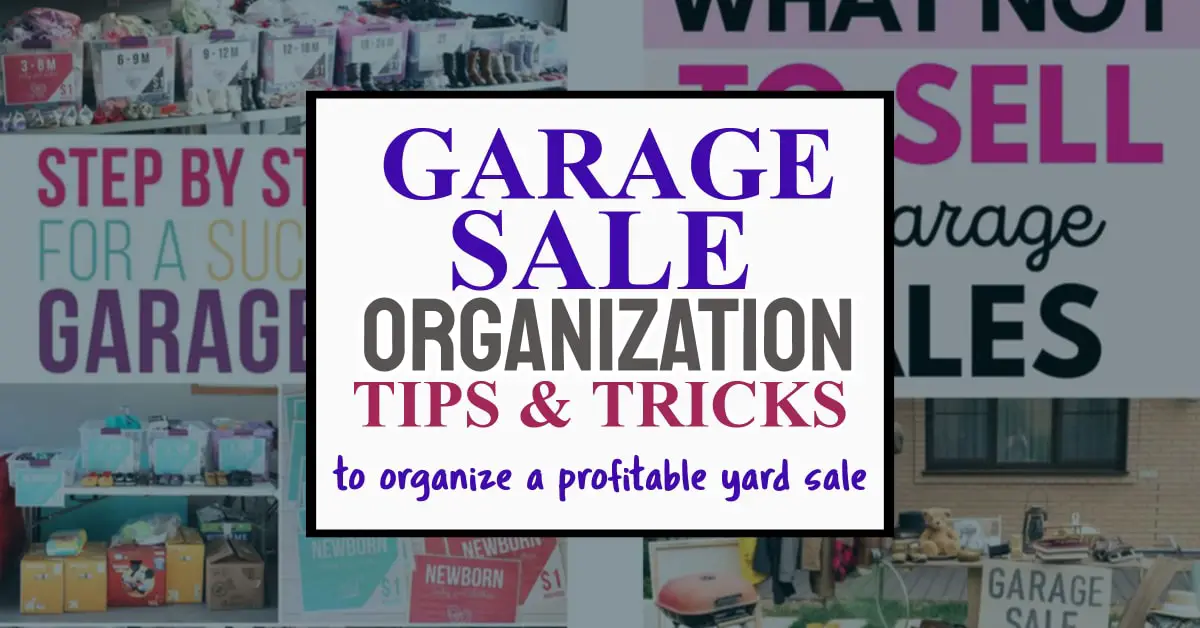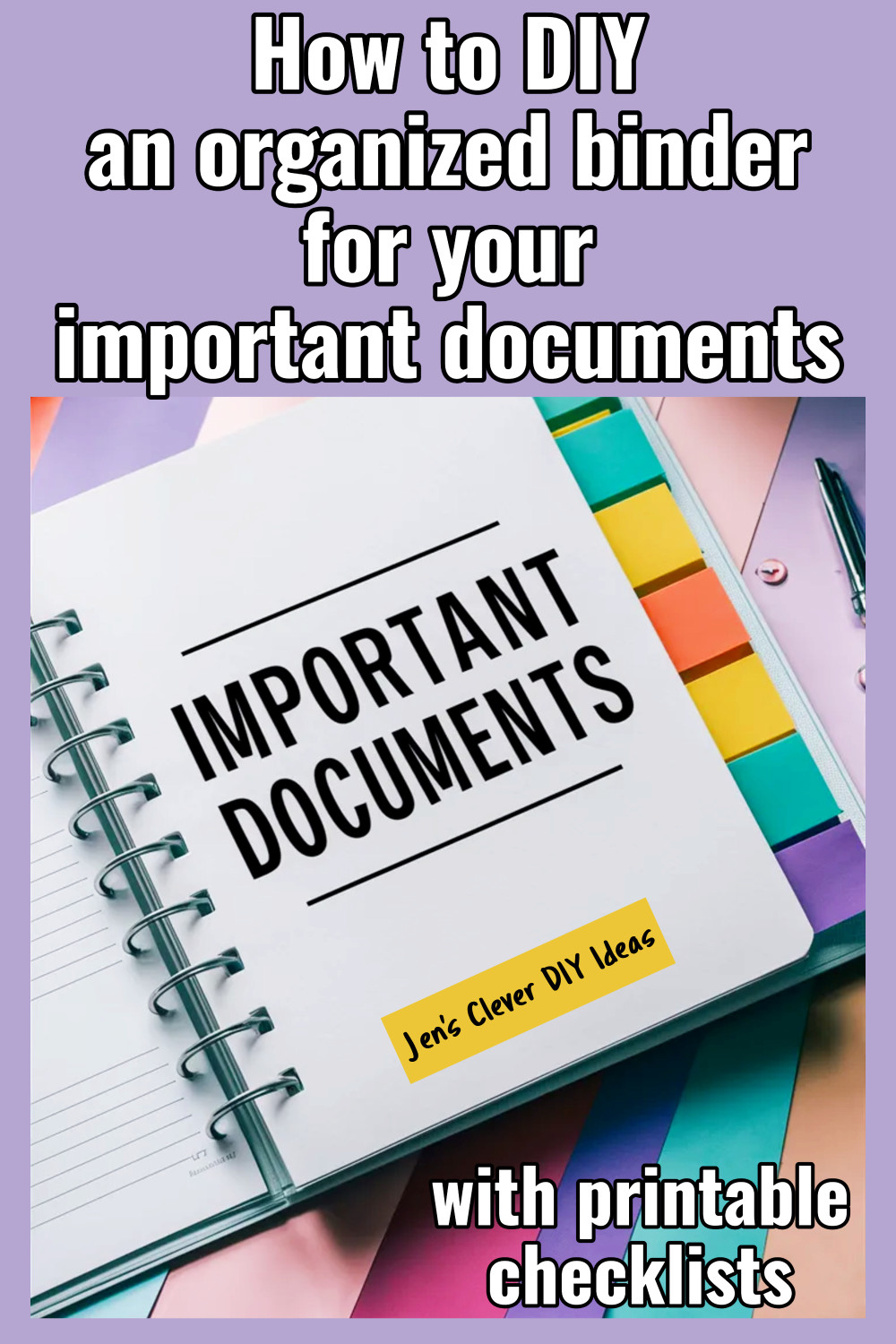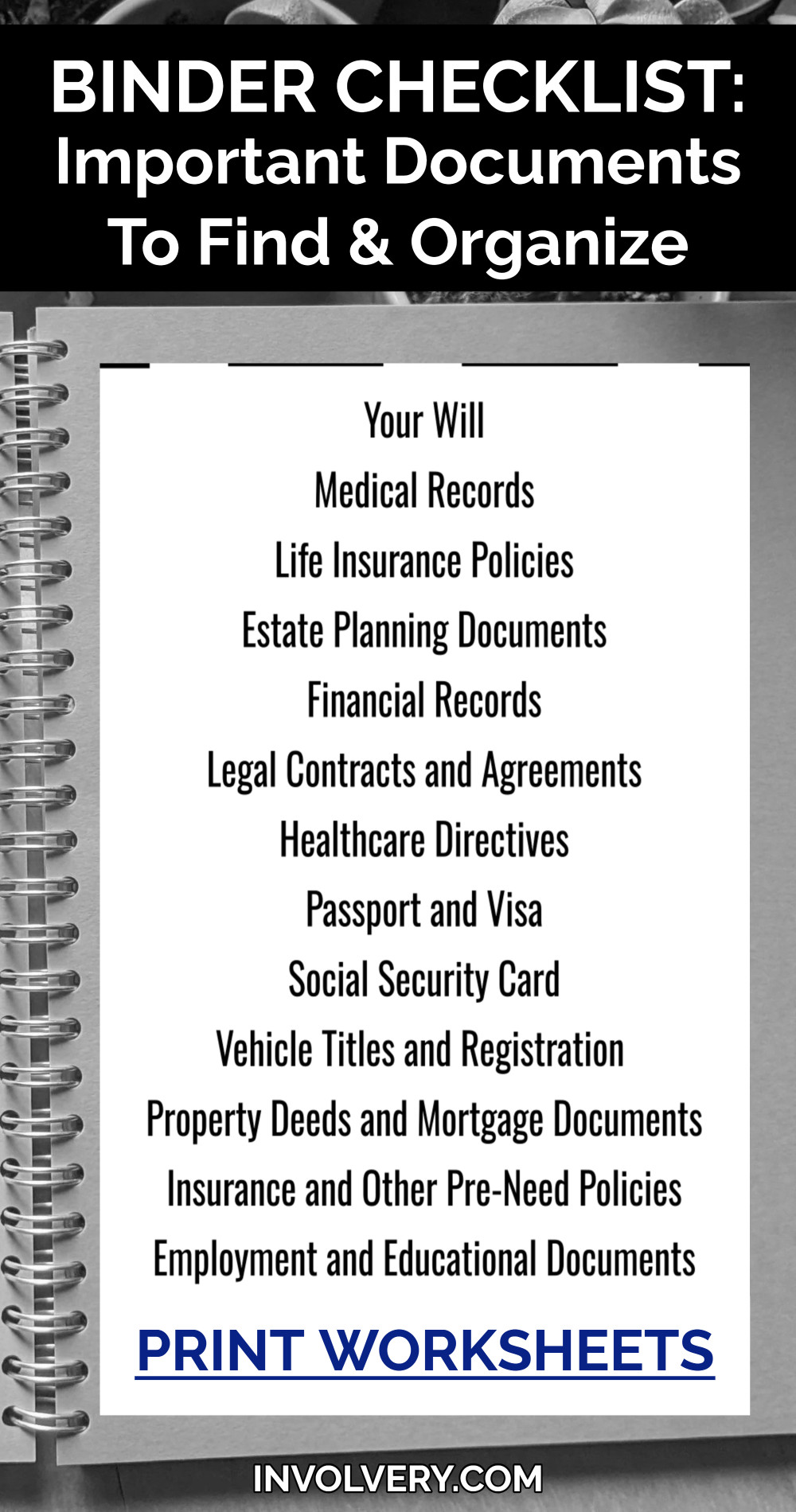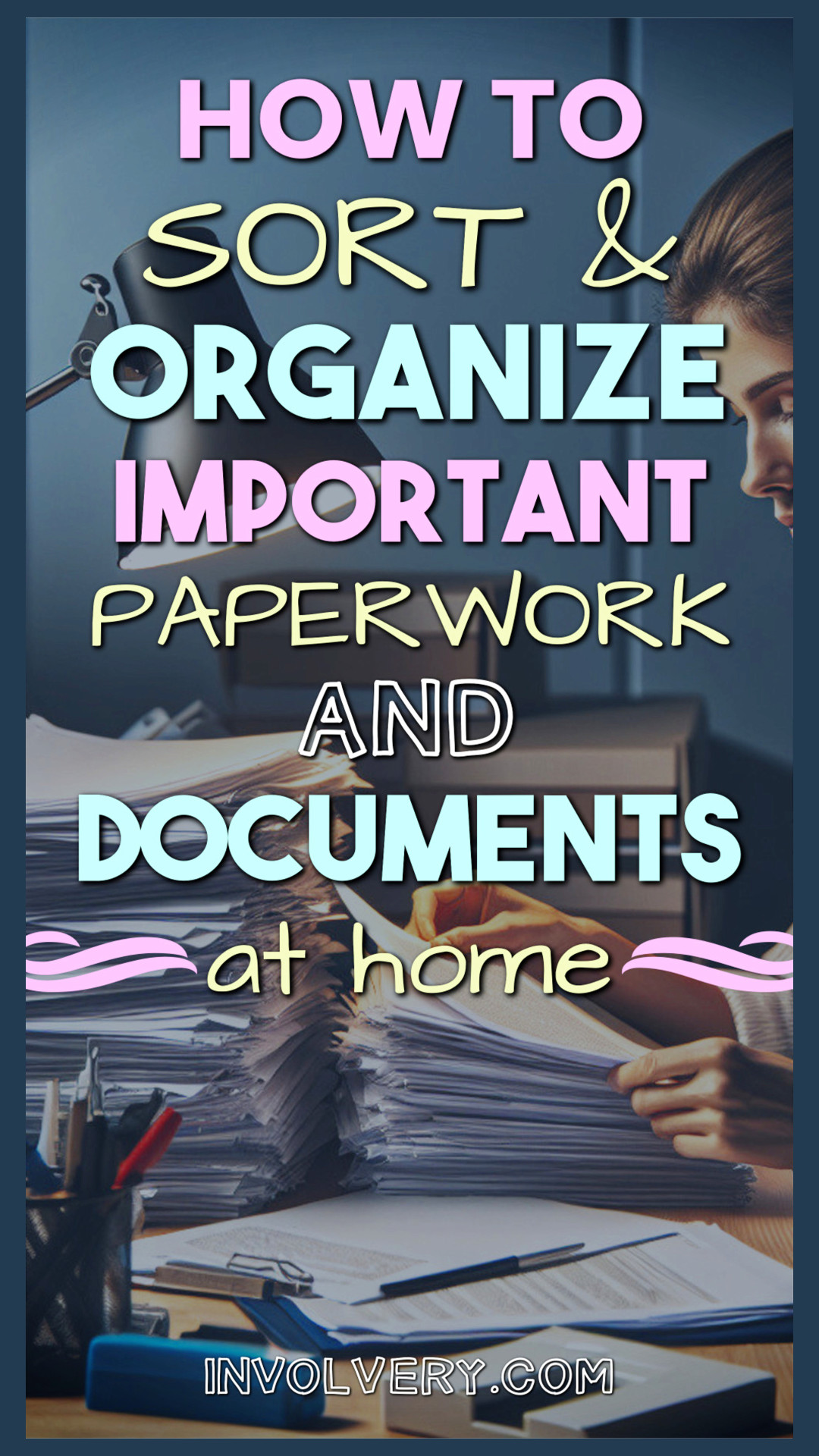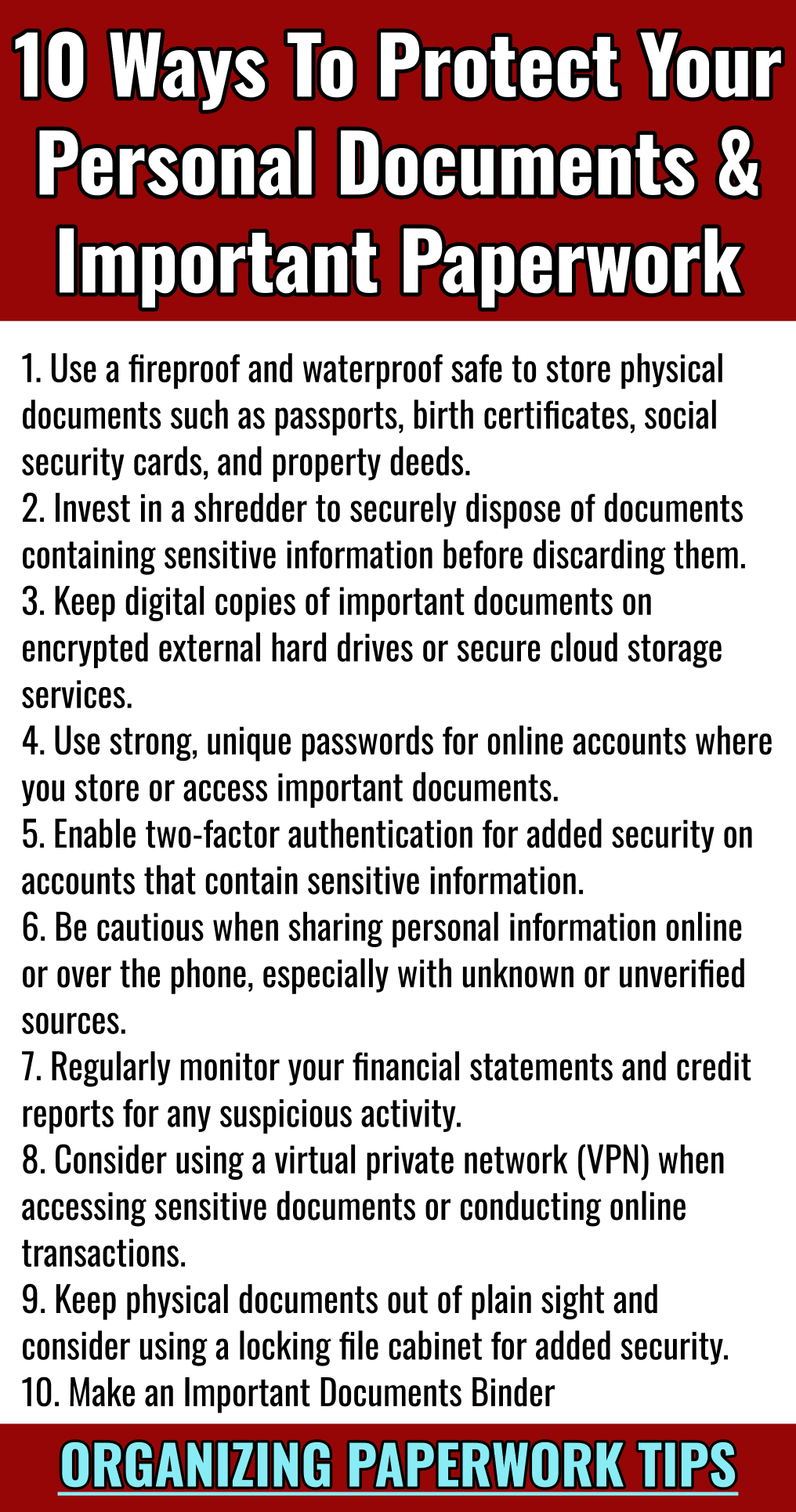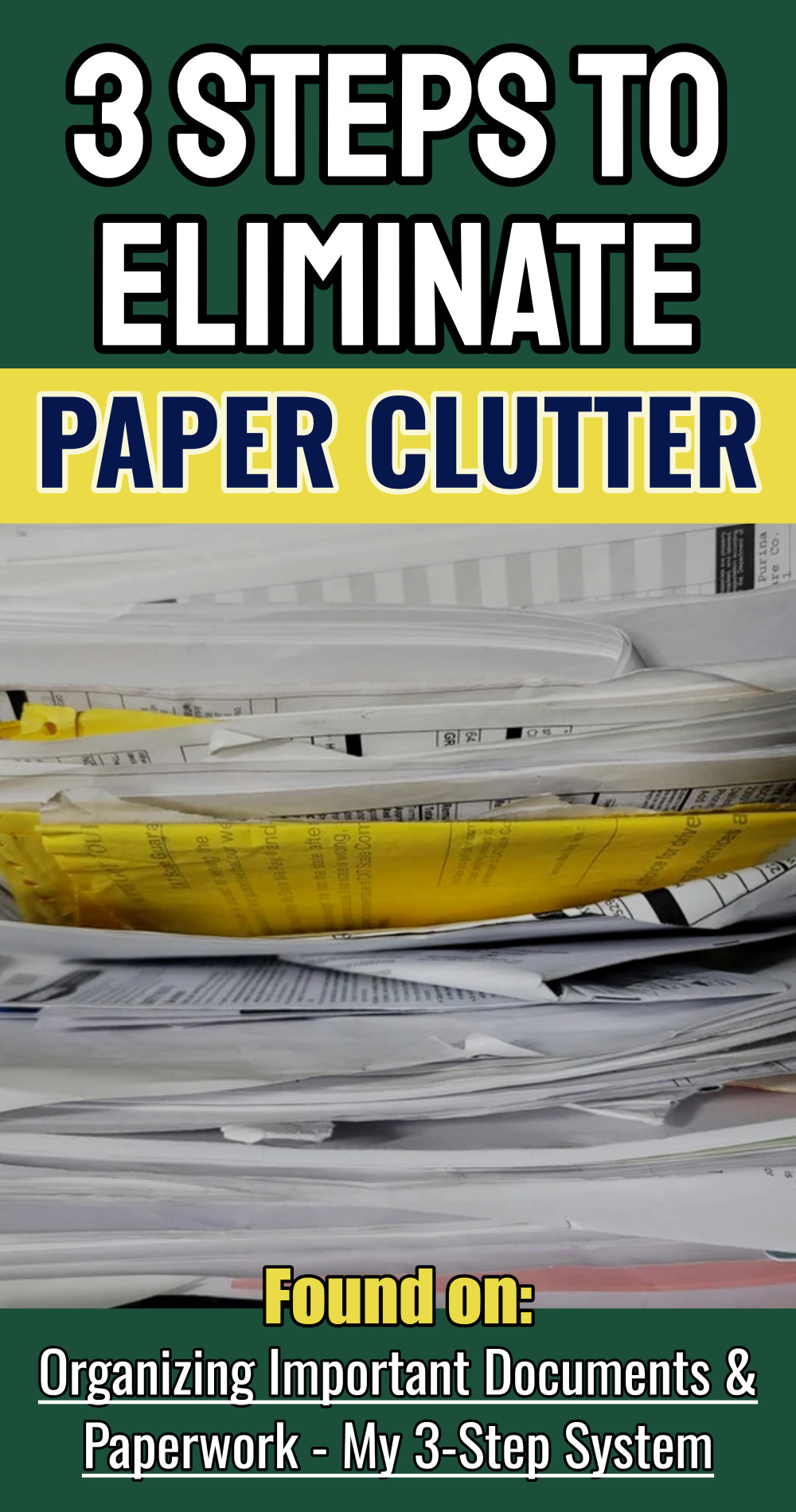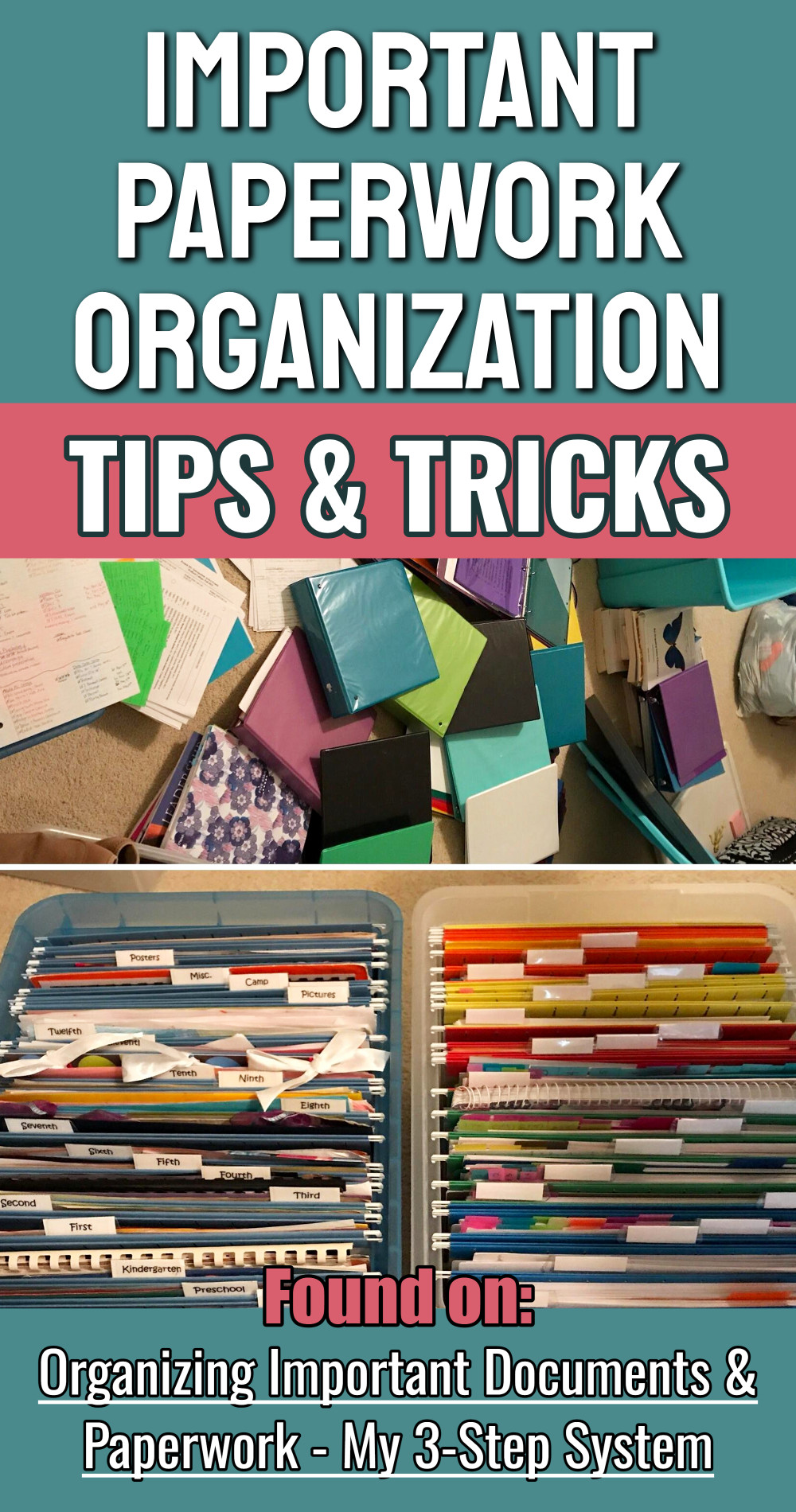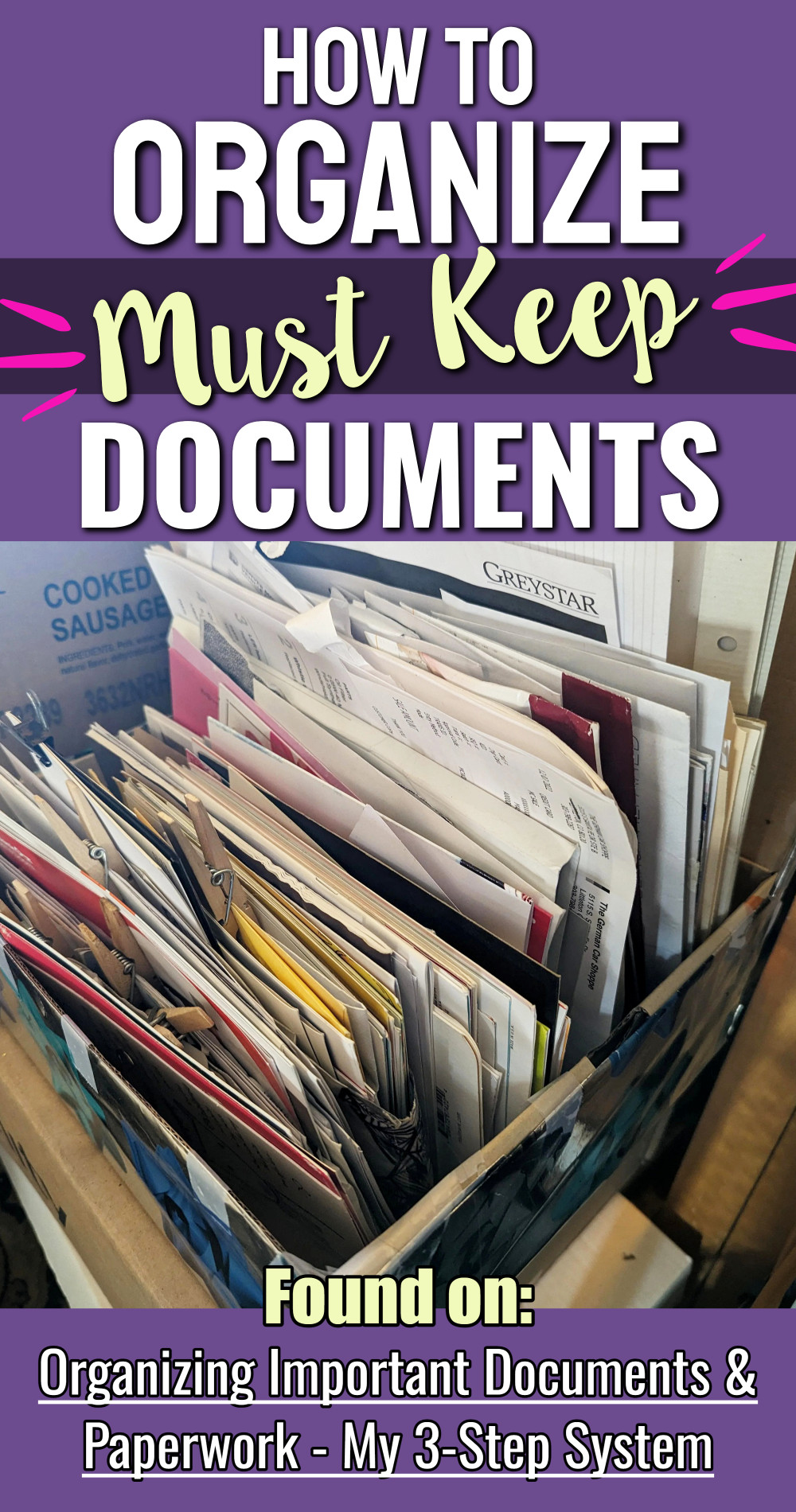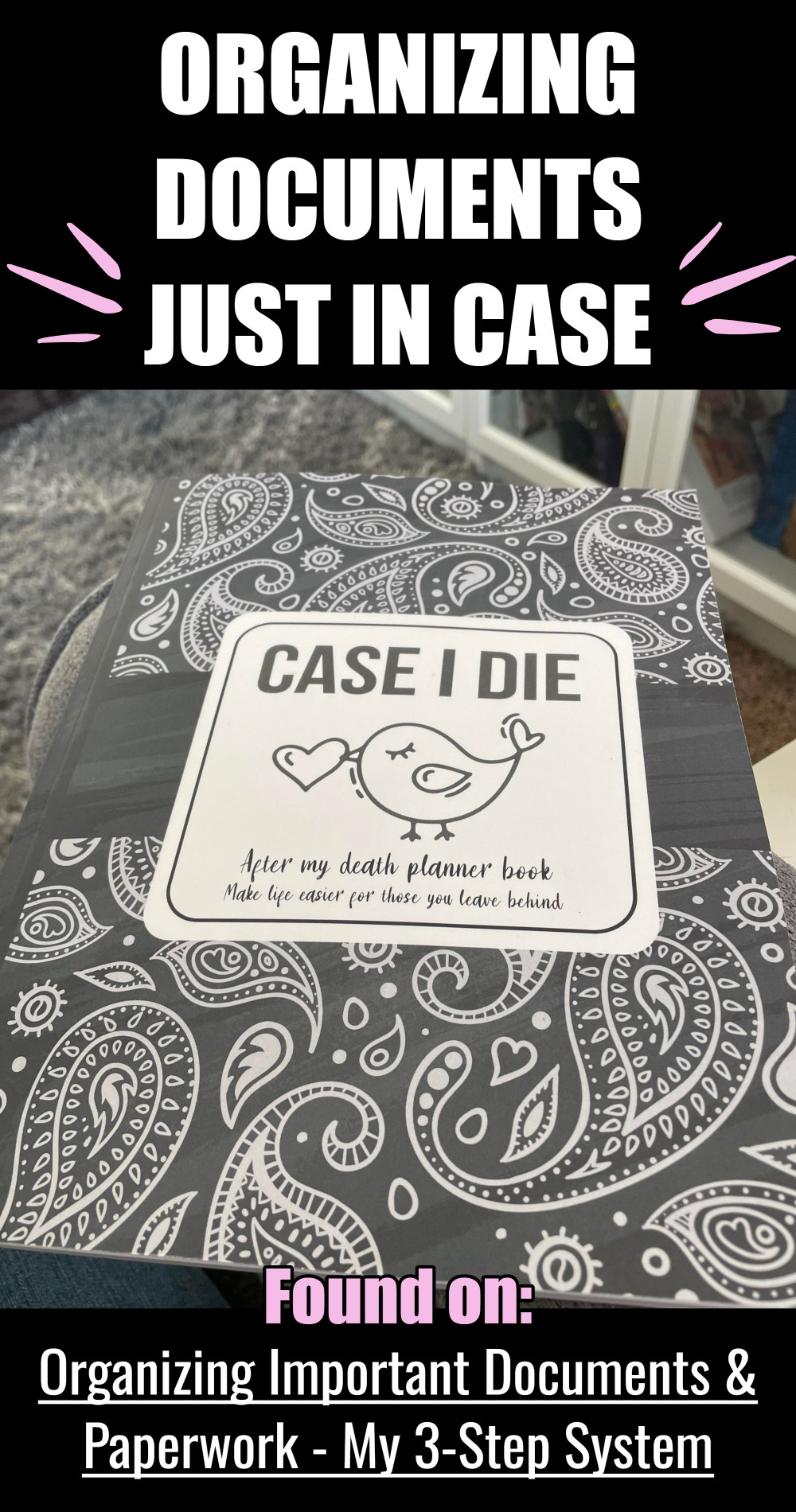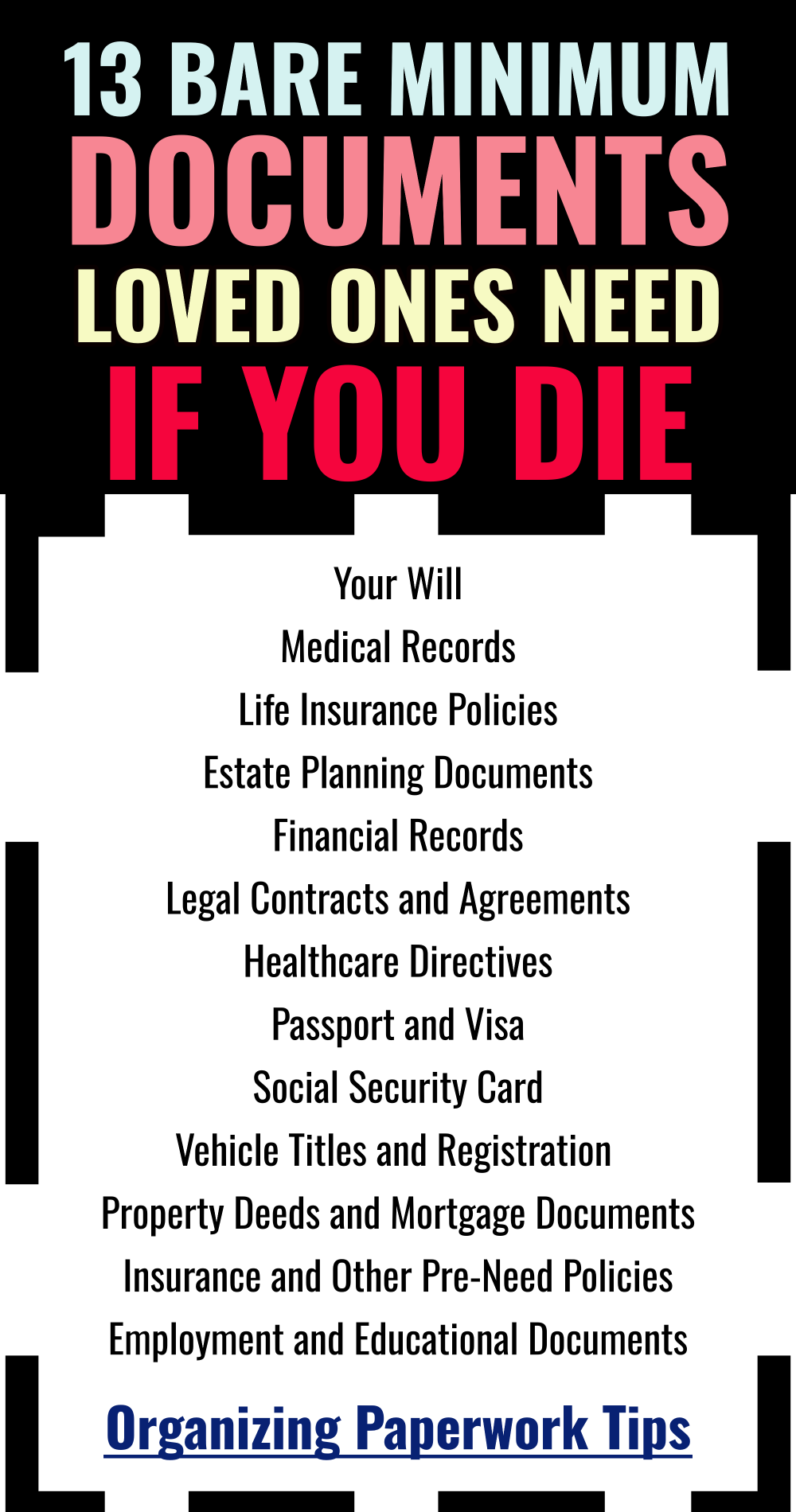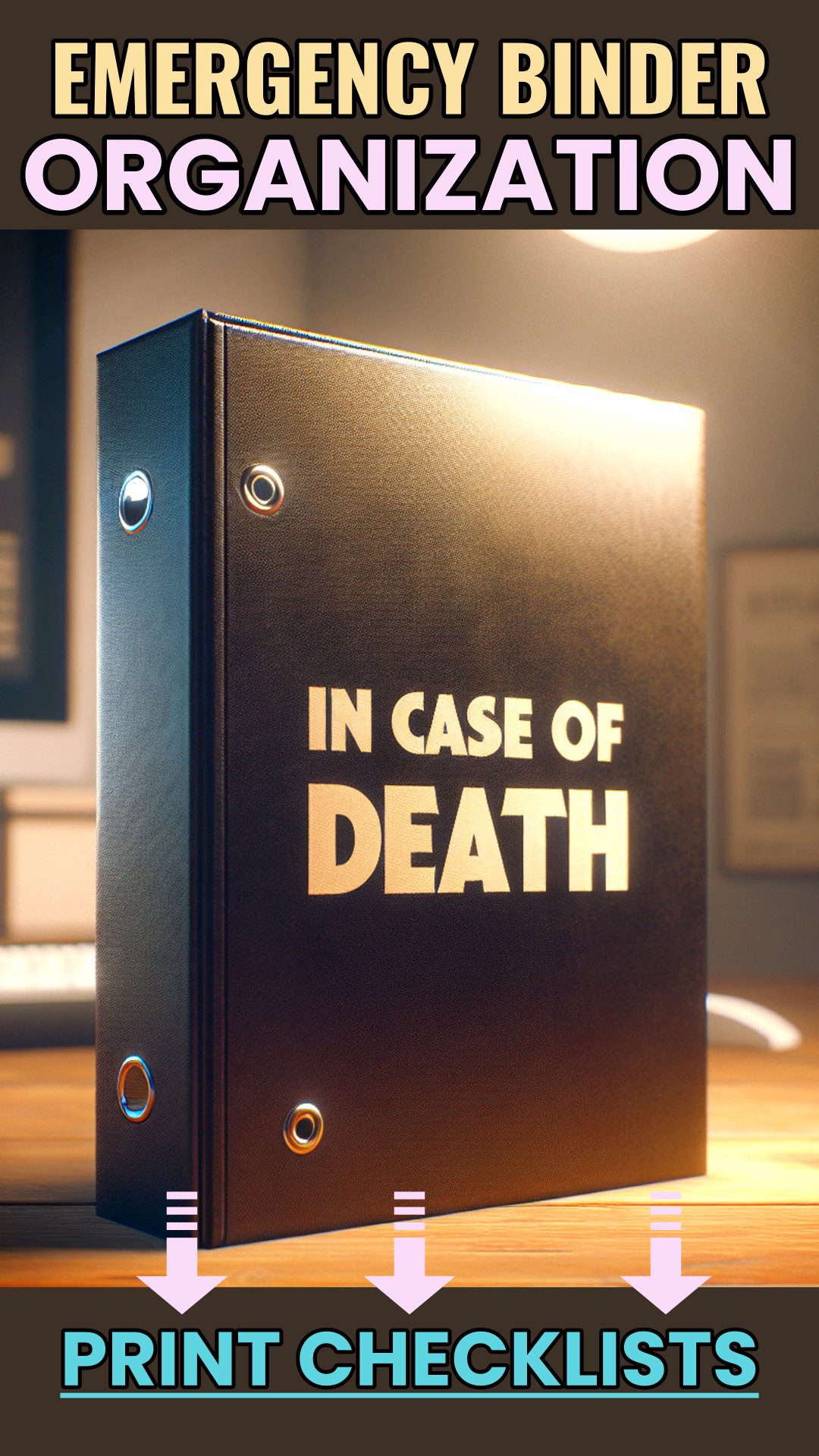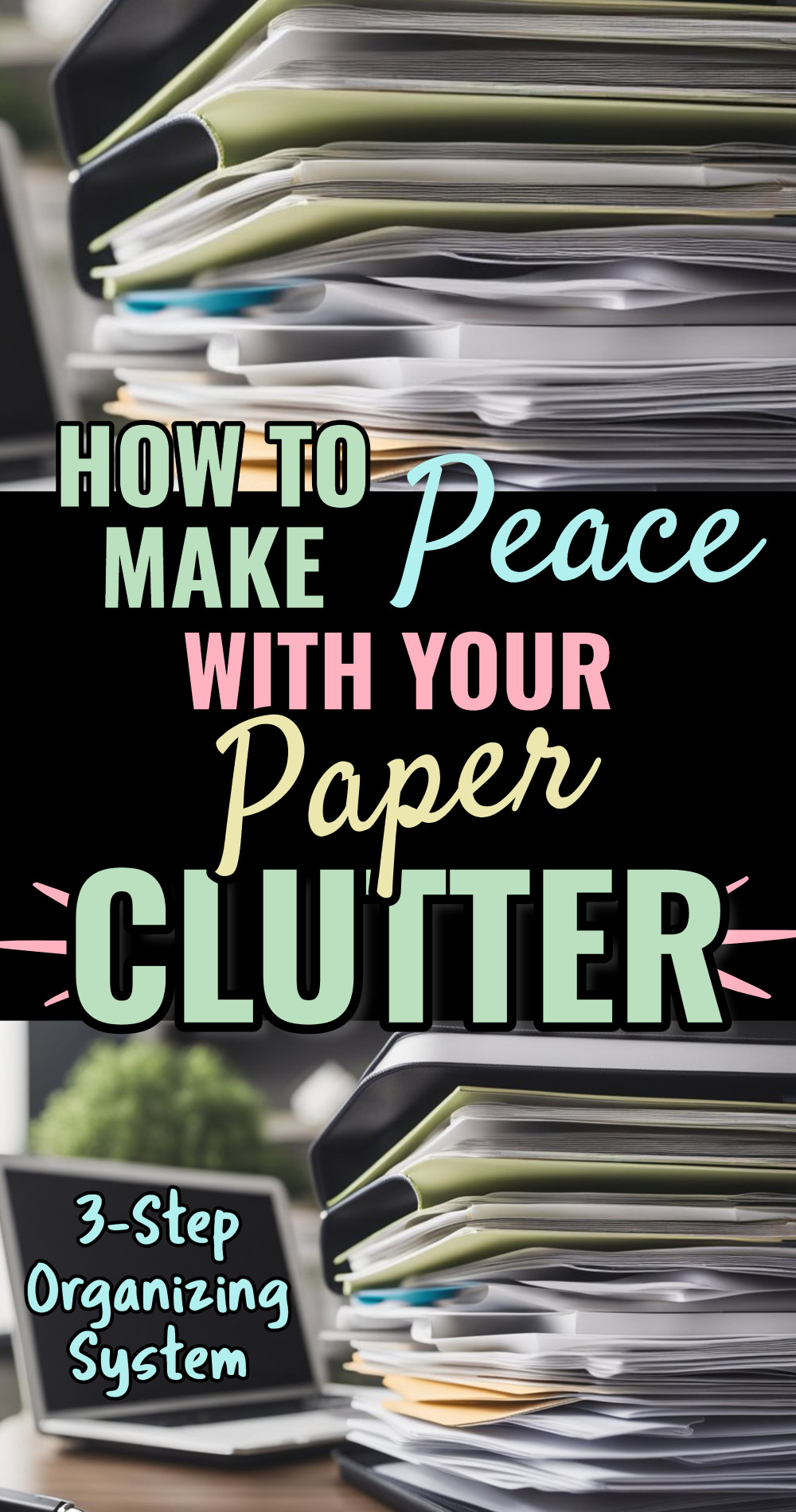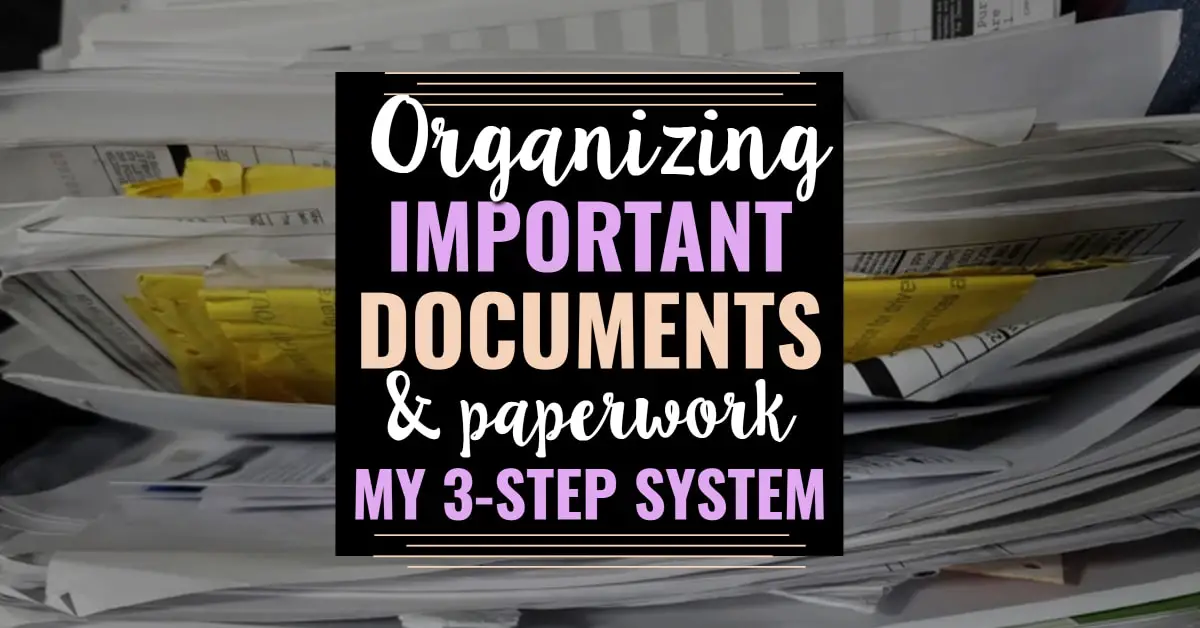Organizing Important Documents and Paperwork – My 3 Step System and Binder Checklists
Paper decluttering, organizing important paperwork, documents and MUST HAVE Emergency details in a binder is a big project when you’re surrounded by piles and piles of paper clutter – but I tackled it, did it…and I’m gonna share HOW I not only DEcluttered all that paper clutter but also how I created MY Important Documents Binder full of all the things we all absolutely MUST HAVE.
I’ll also share tips and tricks for paperwork organization, how to keep your important documents SAFE as well as checklists of documents you need to help you get all YOUR important stuff organized.
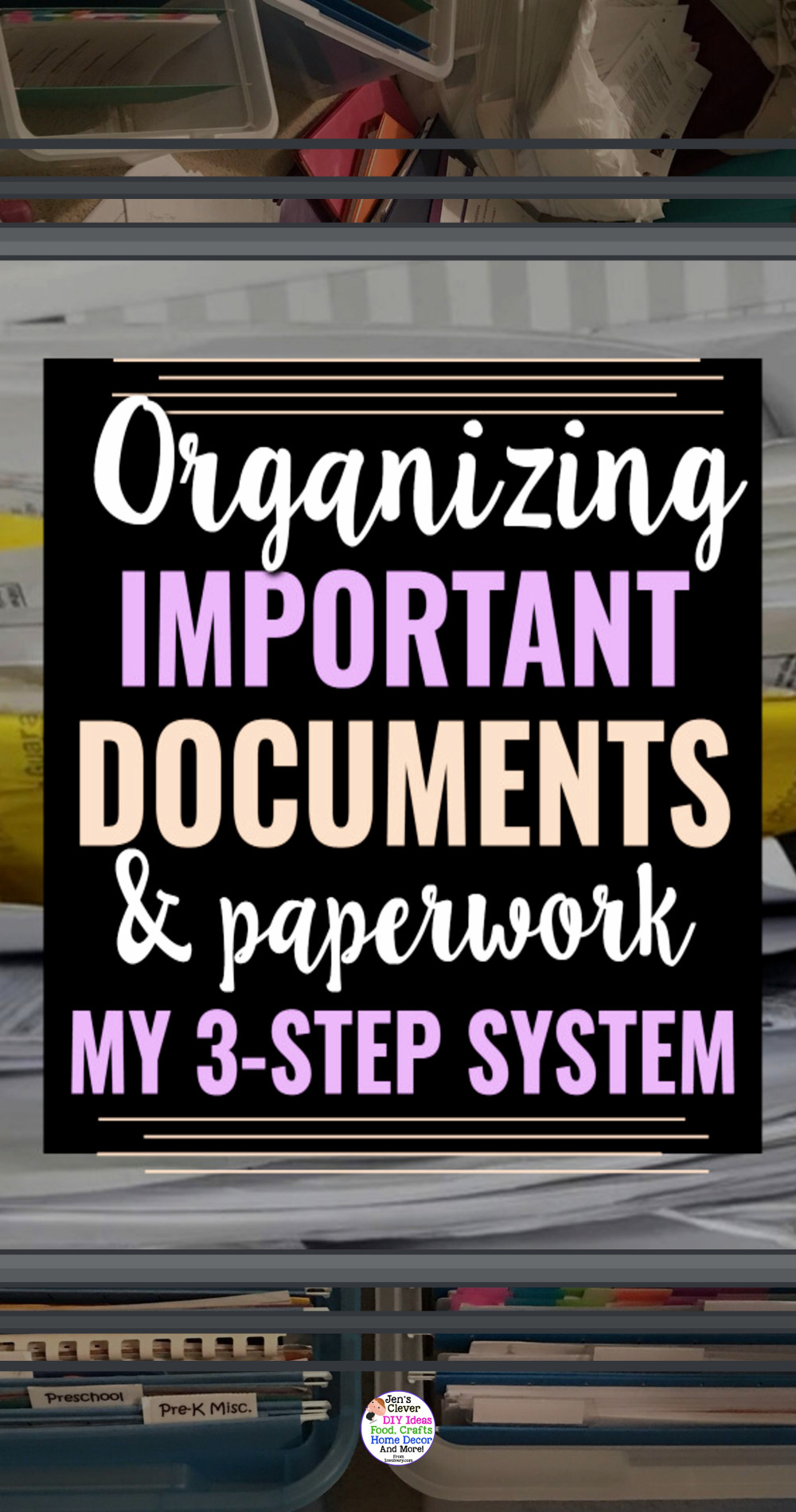
Posts may contain affiliate links and yes, there's ads too (that's how I keep the lights on here). Ads *should* reduce as you scroll down the page - thank you for understanding and for supporting the blogging community - we all work so hard! Enjoy and feel free to share on Pinterest or with your friends!
I’ve been doing a LOT of research online looking for tips, tricks and a SOLID system for organizing all my important paperwork stuff because…
I found tips about color coding and complicated file systems…and they’re are all good ideas for the regular paper clutter and STUFF that ends up coming in the house ALL THE TIME.
But I’m looking for ideas on how to sort through my paper clutter and how to consolidate and organize the REALLY important papers WITHOUT setting myself up for failure by creating a system I will NOT continue to follow.
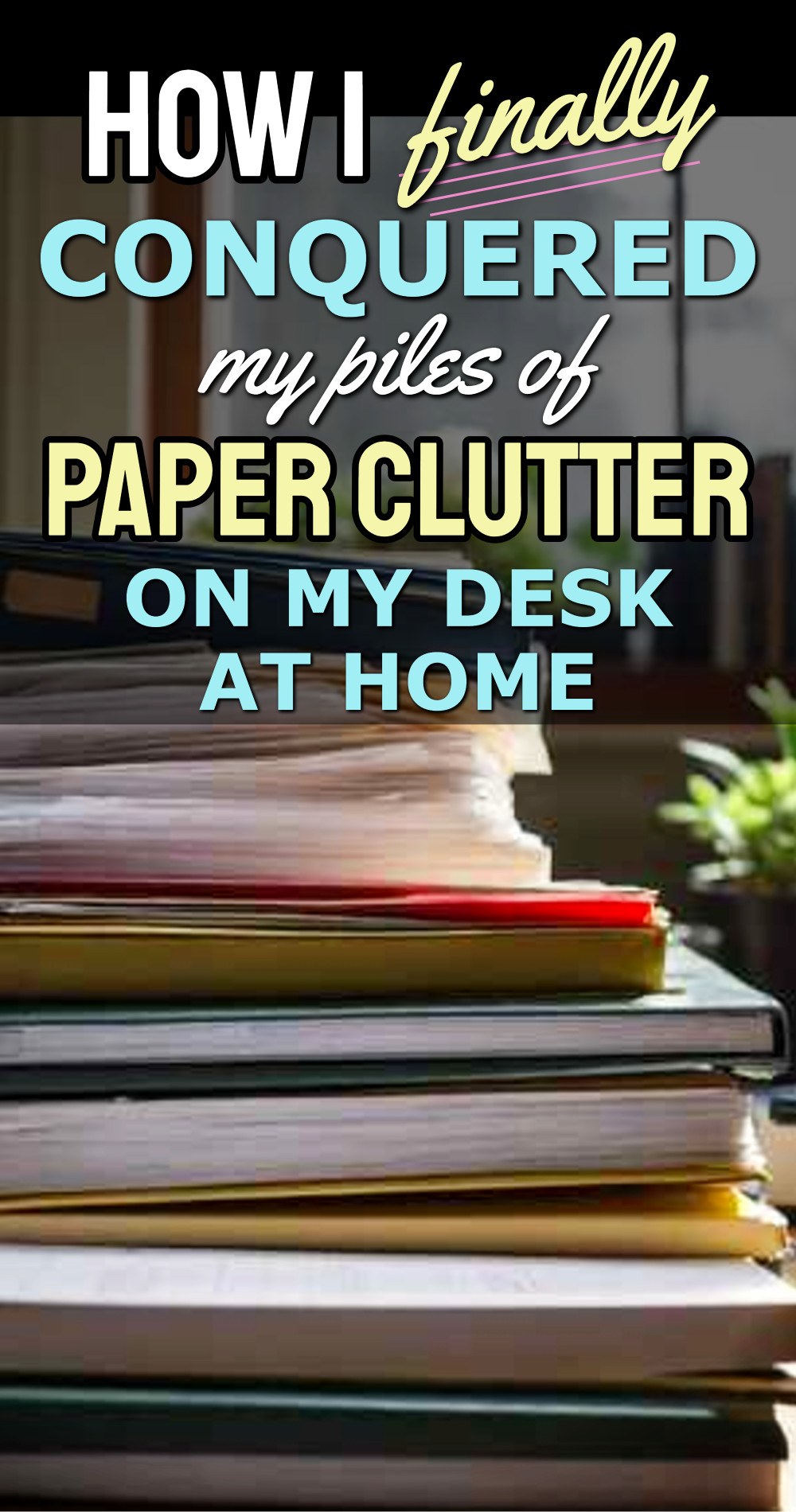
So, let’s jump in, talk about the easiest way to get through all your piles of paperwork, how I organize mine with a simple 3-step system, the checklists I use to make my Important Documents Binder… and how I keep it all neat, organized and safe.
Organizing Paperwork – The Basics
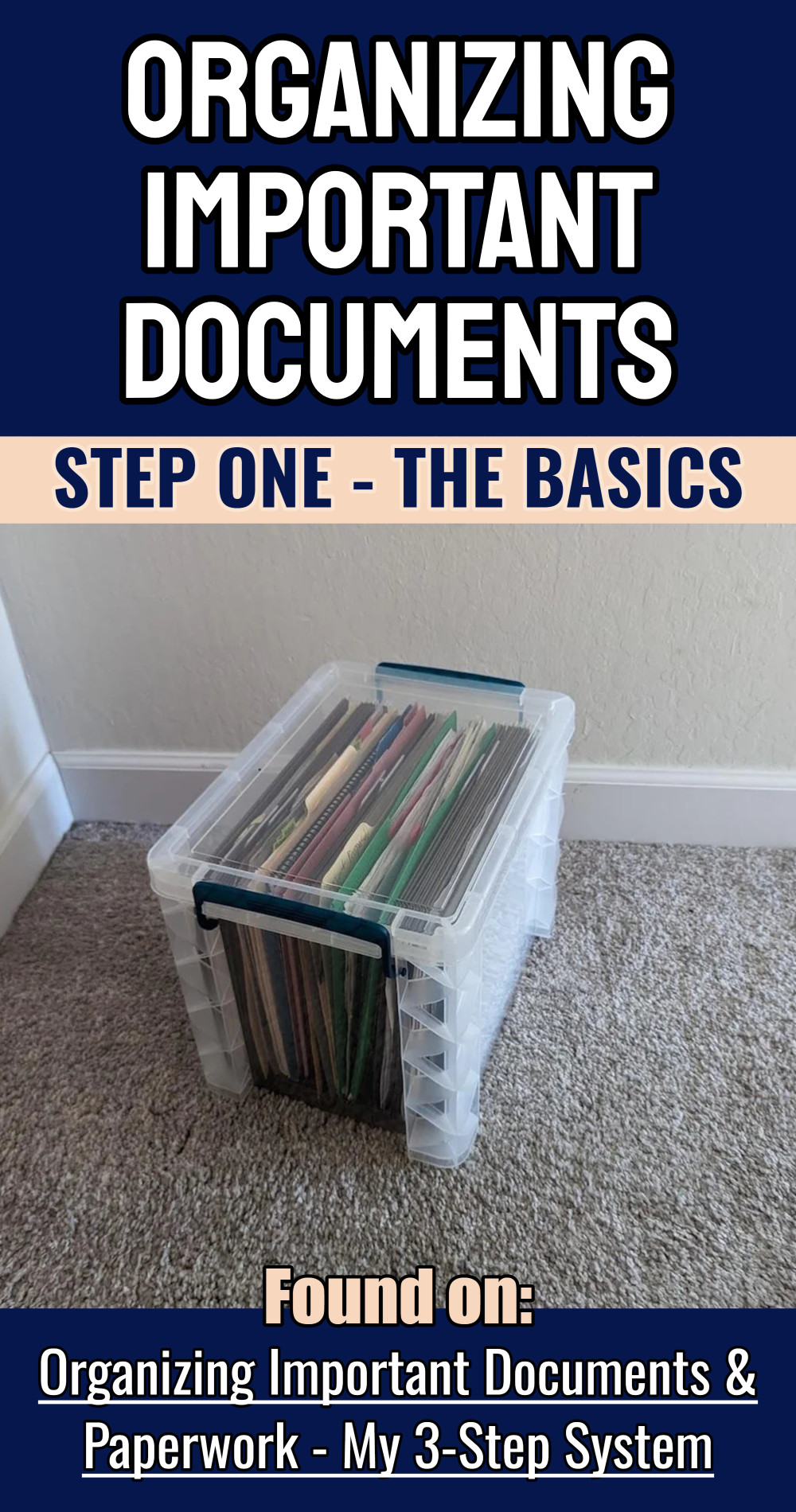
This guy and his wife on Reddit recently went through ALL the boxes of paperwork and outlined how they organized it all.
They went from 3 GIANT BOXES of paper clutter to ONE single folder system! Impressive!
Here’s are the tips he shared:
-
Declutter your documents. It’s easier to keep important documents organized by removing everything that’s unimportant. Just make sure you understand exactly what documents you MUST keep.
Organize your documents into categories. But don’t create too many categories for yourself either. 7–12 is a good number, I’d say. Otherwise, it becomes hard to keep organized.
Scan everything you’re keeping and back it up. Your library might have a good feeder scanner if you don’t. Upload it to your computer and organize it in the same categories as you created in the step above.
Shred and recycle documents you’re not keeping. Including the ones that you don’t need a physical copy of since you now have everything scanned to your computer.
Make your vital documents disaster-proof. That includes your social security card, passport, birth certificates, etc. Put them in something disaster-proof, like a safe.
Organize your remaining documents into folders. There are some cheap accordion folders on Amazon. Make sure you’re able to clearly separate each category.
Make sure you stay organized. Create a monthly routine for yourself to scan, then either shred or keep new important documents you’ve received.
Now THAT’s what I’m looking for!
Which led me to creating my own 3-Step System For Organizing Paper CLUTTER.
My 3-Step System For Paper Clutter
Here’s the 3 steps I followed to go through ALL my paperwork and documents and bills and STUFF:
Step One: Create 3 piles or boxes and name them:
– Total TRASH
– MUST KEEP
– Not Sure
Step Two: Go through your piles of paper clutter QUICKLY and put each thing in it’s appropriate pile.
The key here is to go through that paper clutter FAST – heck, pretend you’re an emotionless robot if you need to… zero emotion, just action in a methodical way.
Step Three:
– Trash the trash (shred anything with personal info on it)
– Put all your MUST KEEP paperwork into an organized Important Documents Binder that includes this In Case Of Emergency information (YES, you DO need to do that!)
– Now you’re down to your “Not Sure” pile – go through that pile with the same 3 pile system.
Tips:
– If you have product manuals in your Not Sure pile, find the manual online and save it to your computer – then toss the manuals.
– Anything tax related needs to be kept for 7 years (or at least that’s what I’ve been told if you’re in the US). You can scan those documents or create a filing system organizing that info by tax year it relates to.
As a general “rule”, I keep the last 3 years in paper form on hand, and scan the previous necessary years. I call it my “archived and on hand” system.
– Sentimental items are tough – that picture little Susie made for you when she was 3 sure IS a precious treasure and totally hard to just throw away. What you COULD do is take a picture of her art work to have forever and let the actual paper go.
I have a really simple file binder setup with all my important docs, my filled out Emergency Checklists and the last couple years of taxes (on a portable backup drive) in a lightweight fire-proof box so I can easily grab it and run in case of a fire.
How To Organize MUST KEEP Vital Documents
Now this part of organizing paperwork is crucial – and something EVERYONE needs to do.
Your most important documents and information NEED to be kept in something small, like a binder, so you can “grab and go” in case of a bad situation.
AND those documents MUST be kept in a safe location (ie, a fireproof and waterproof safe).
Fireproof Portable Document File Box✅ Found HereFireproof AND Waterproof Safe Box✅ Found Here
While these vital documents ARE replaceable, it is an absolute nightmare TRYING to replace them.
How do I KNOW that?
Because, years ago, my family and I lived through a tornado totally demolishing our home. What the wind didn’t carry away, the rain soaked and ruined.
It was NOT pleasant, to say the least!
So be sure to keep that binder safe from fire and rain or ANYTHING that could happen so you always have it.
There’s ANOTHER reason you want all that important information in one place…
What If YOU Die?
This is something I really didn’t think too much about until I got older, yet sure wish I always did this.
There is SO much info you family or trusted loved one MUST be able to find if you die.
Honestly, I thought having my Will in a known safe place was PLENTY enough if something happened to me – but it is NOT.
There are 13 documents at MINIMUM that you NEED to have in your binder (or at LEAST instructions on where others can FIND them).
These are the 13 bare minimum documents you need:
Everyone really, REALLY needs to:
– Fill out these In Case Of Emergency worksheets that contain all the vital into you must have (or a loved one will really NEED if something happens to YOU).
– Gather all your VERY Important Documents
– Put everything into an Important Documents Binder and keep it safe!
(also, make sure at LEAST one other trusted person knows where that binder is.)
Bonus Points if you copy all your digital important papers from your computer onto a thumb drive or a small portable backup hard drive and put that in your safe, too!
After my death planning notebook✅ Found HereSmall portable hard drive for documents✅ Found Here
I’m telling you, knowing for SURE that ALL your really important paperwork and information is all in one place, organized and SAFE goes a LONG way to less anxiety and peace of mind.
Plus, the absence of paper clutter in your life is WONDERFUL!
We have a binder that I refer to as “the Important Documents folder”. It’s not limited to stuff that must be a hardcopy, and I’ve scanned most of it to have a digital backup, but the “rule” is that all important documents must fit in that one binder, otherwise I’m clearly keeping too much. I used these checklists to determine what I absolutely HAD to have in my binder.
Should You Save Your Documents Online?
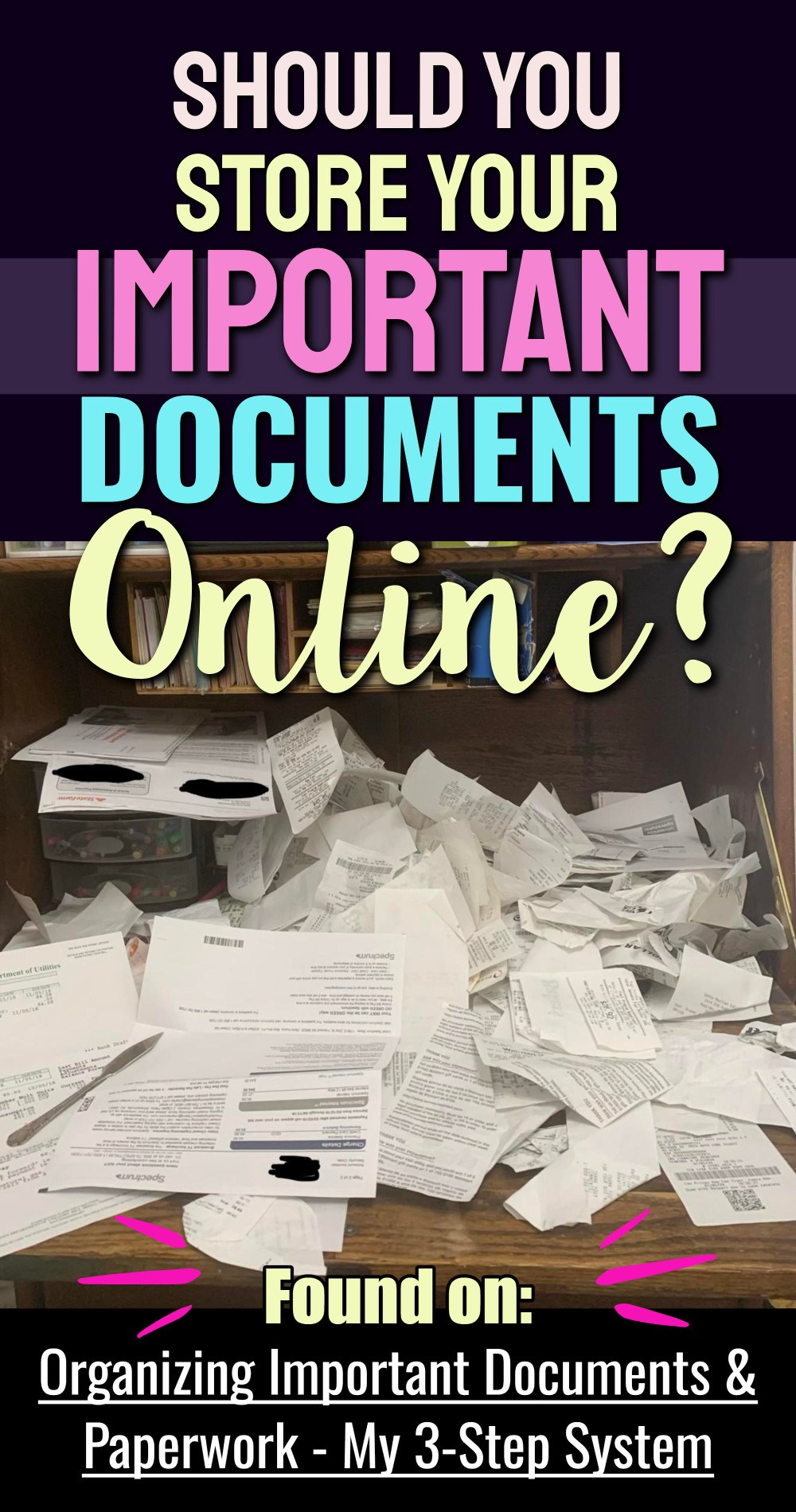
I’ve read that a lot of people scan, or take pictures of, their really important papers and documents and save them to Google Drive, DropBox, Apple or phone service “cloud” or another service.
Is that REALLY a good idea?
Personally, I do NOT think it is a good idea.
Yes, it IS convenient – very, VERY convenient… and many times, it’s free to do that.
BUT…
What IF your account there gets hacked?
ALL that information about YOU and your LIFE will be in a strangers hands for them to do horrible things with.
Go ahead, ASK me how I KNOW that (ugh!)
Yep, it happened to ME – and let me tell you this…
It was HORRIBLE.
Cash disappearing from my bank accounts, strange entries on my credit reports, and on and on it went.
Heck, at one point “they” even booked a hotel room for a few nights and had Italian food delivered to them… all on MY DIME.
I, personally, will NEVER store ANY sensitive information within ANY online or cloud based storage system – ever, EVER again.
If someone finds a way into your email account – they can gain access to ALL YOUR INFORMATION.
They can change passwords on all your accounts and lock YOU out – even the password for YOU to get IN your email – they can pretty much find out everything by simply breaking into your email.
In this day and age, you MUST protect any and all sensitive information.
Paperwork Organization Tips
The paper clutter and important documents organization system I shared about is MY way for organizing all MY paperwork.
Tho my hubby says I’m ALWAYS right (ha!), MY way may not be the best way for YOU.
Here are some more helpful tips for organizing your files, and bills, and ALL. THE. PAPER.
-
Create a filing system: Set up a filing system with labeled folders or binders for different categories such as financial documents, medical records, insurance policies, and personal identification documents.
Use color-coded labels: Assign different colors to different categories or types of documents to make it easier to locate them at a glance.
Digitize your documents: Scan your important documents and save them digitally. Use cloud storage or external hard drives to keep them secure and easily accessible.
Sort documents by date: Organize your documents chronologically to easily track the progression of events or changes over time.
Utilize document management software: Consider using document management software to help you organize and search for specific documents efficiently.
✅ Create a master document list: Maintain a list of all your important documents, including their location and any relevant details, to quickly find what you need.
Separate active and archival documents: Keep active documents that you frequently access separate from archival documents that you need to retain but don’t need immediate access to.
Label and categorize digital files: Organize your digital files into folders and subfolders with clear labels and categories for easy navigation.
Use document sleeves or protectors: Store delicate or frequently accessed documents in protective sleeves or sheet protectors to prevent damage and keep them easily accessible.
Consider a fireproof safe or lockbox: Keep your most important documents, such as birth certificates, passports, and wills, in a fireproof safe or lockbox for added security.
Create a mail organization system: Establish a system for sorting and processing incoming mail to prevent important documents from getting lost or misplaced.
Implement a shredding routine: Regularly shred documents that are no longer needed to protect your sensitive information and declutter your space.
Designate a dedicated workspace: Set up a designated area in your home or office specifically for organizing and managing your documents.
Use document trays or organizers: Use document trays or organizers to keep your current or frequently used documents easily accessible and organized.
Review and purge regularly: Regularly review your documents and purge any outdated or unnecessary ones to keep your filing system streamlined and efficient.
✅ Above all – MAKE AN IMPORTANT DOCUMENTS BINDER to be prepared for anything life throws at you.
There ya go! Lots of tips to get that paper clutter under control, organizing your documents and making an important paperwork binder.
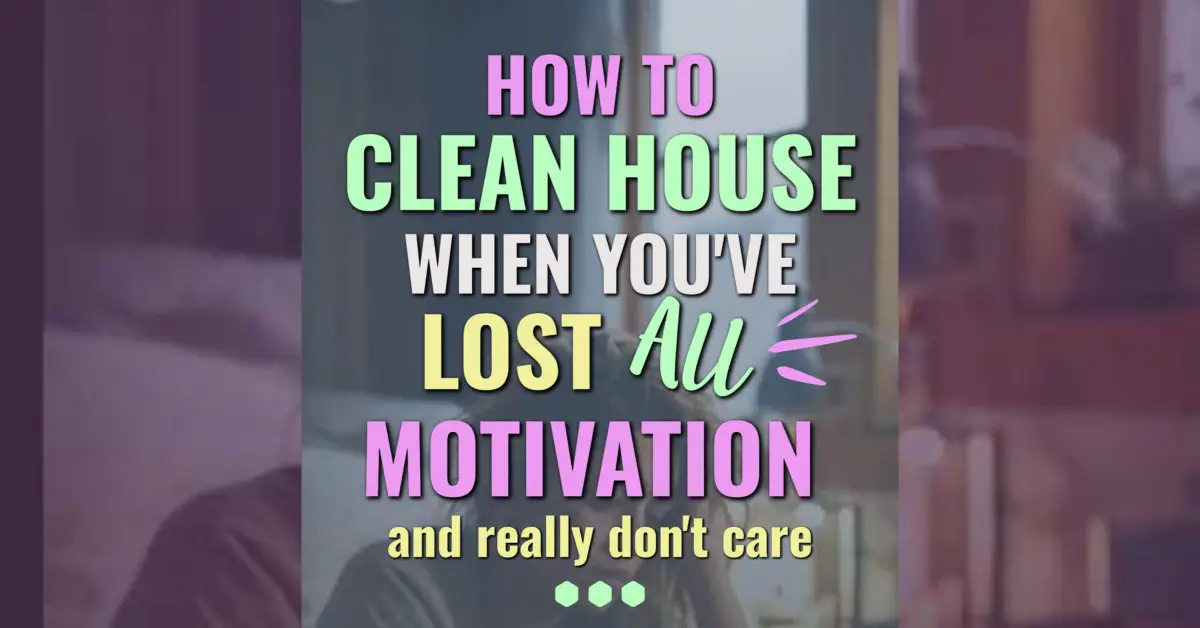
How To Clean House When You’ve Lost ALL Motivation (and you’re feeling guilty)
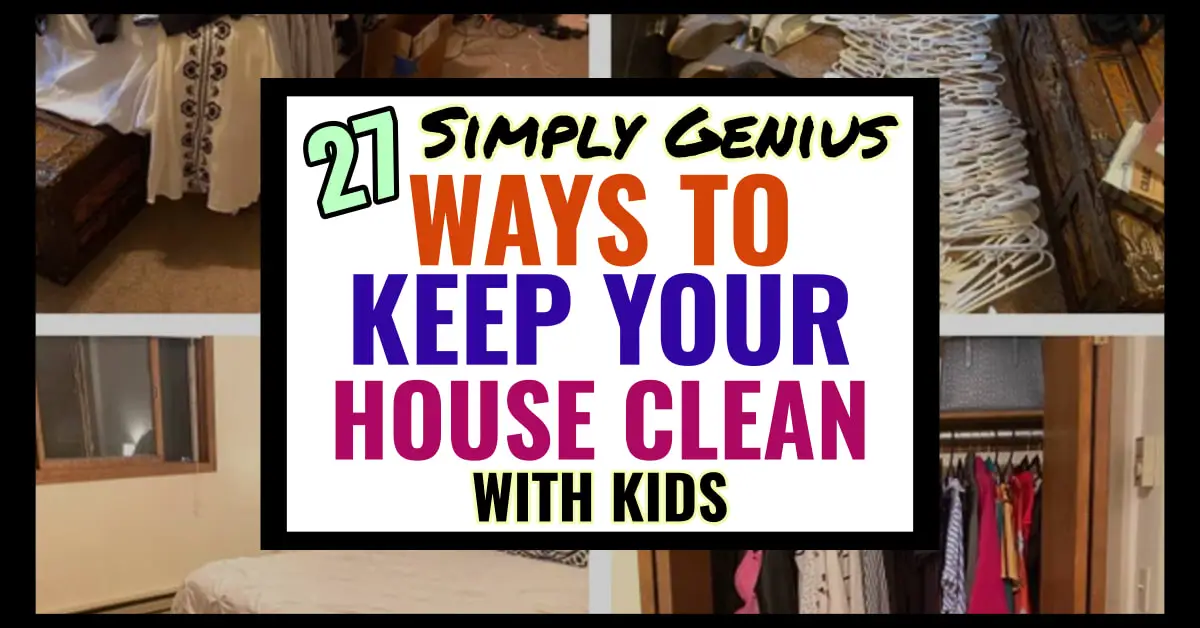
Cleaning With Kids? These 27 Tips From Busy Moms Make Keeping Your House Clean EASIER
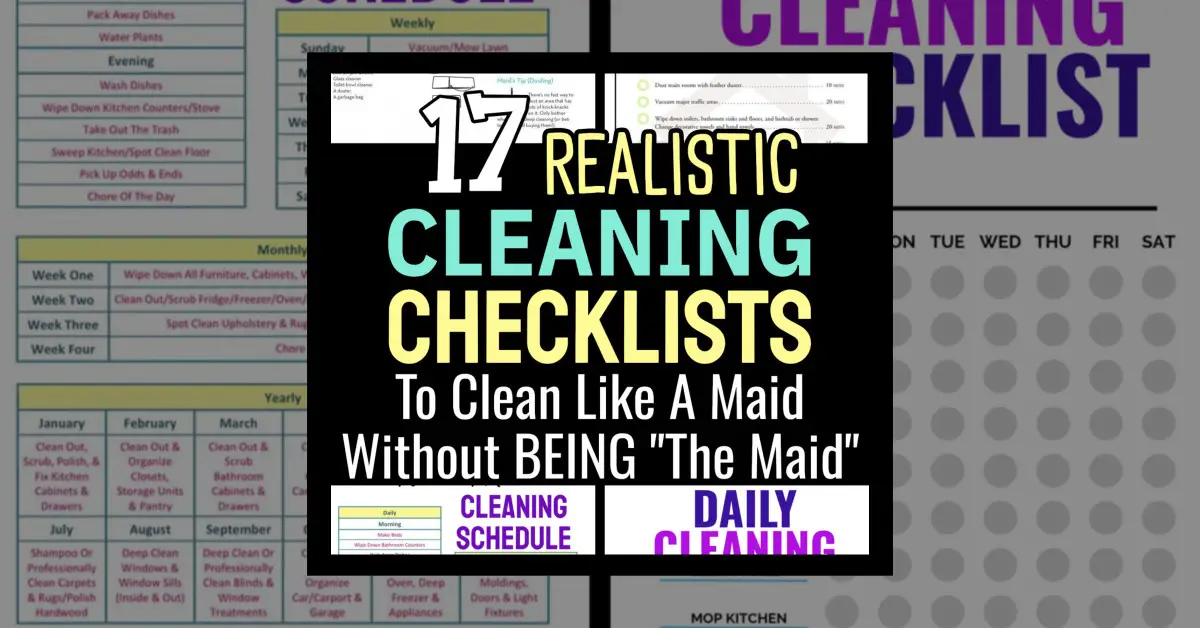
17 Realistic Cleaning Checklists To Clean House Like a Maid Without BEING “The Maid”